How to transfer files through DROP.space
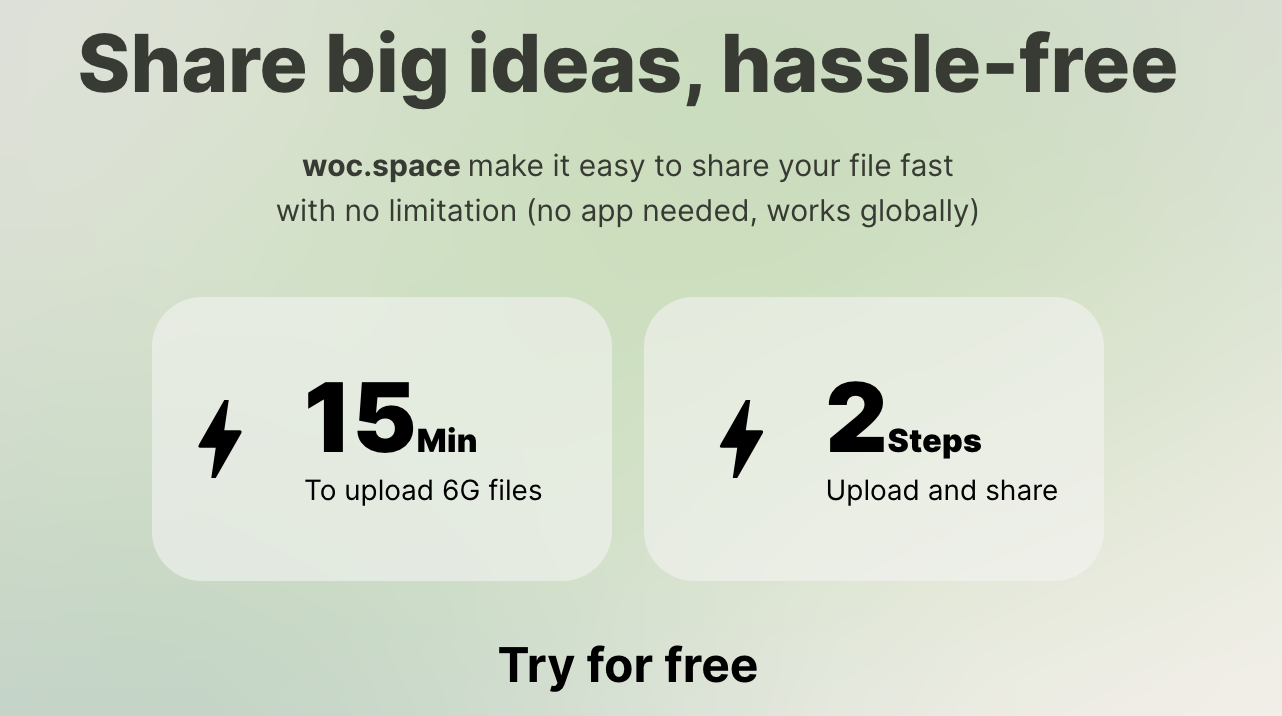
Sharing in just 2 steps
Visit the DROP.space website, drag and drop your files into the space (no login required).
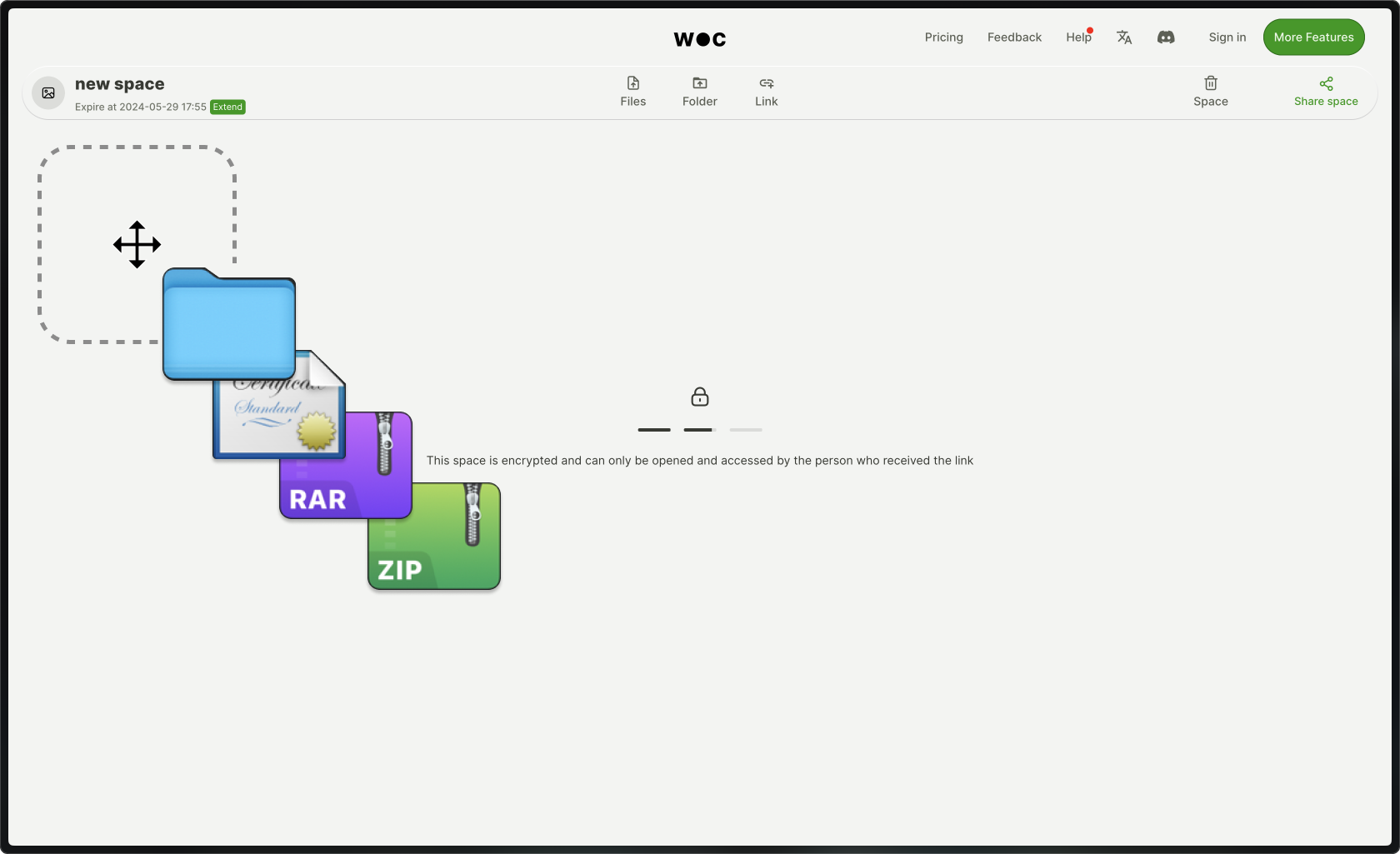
Set sharing rules and copy the sharing link.
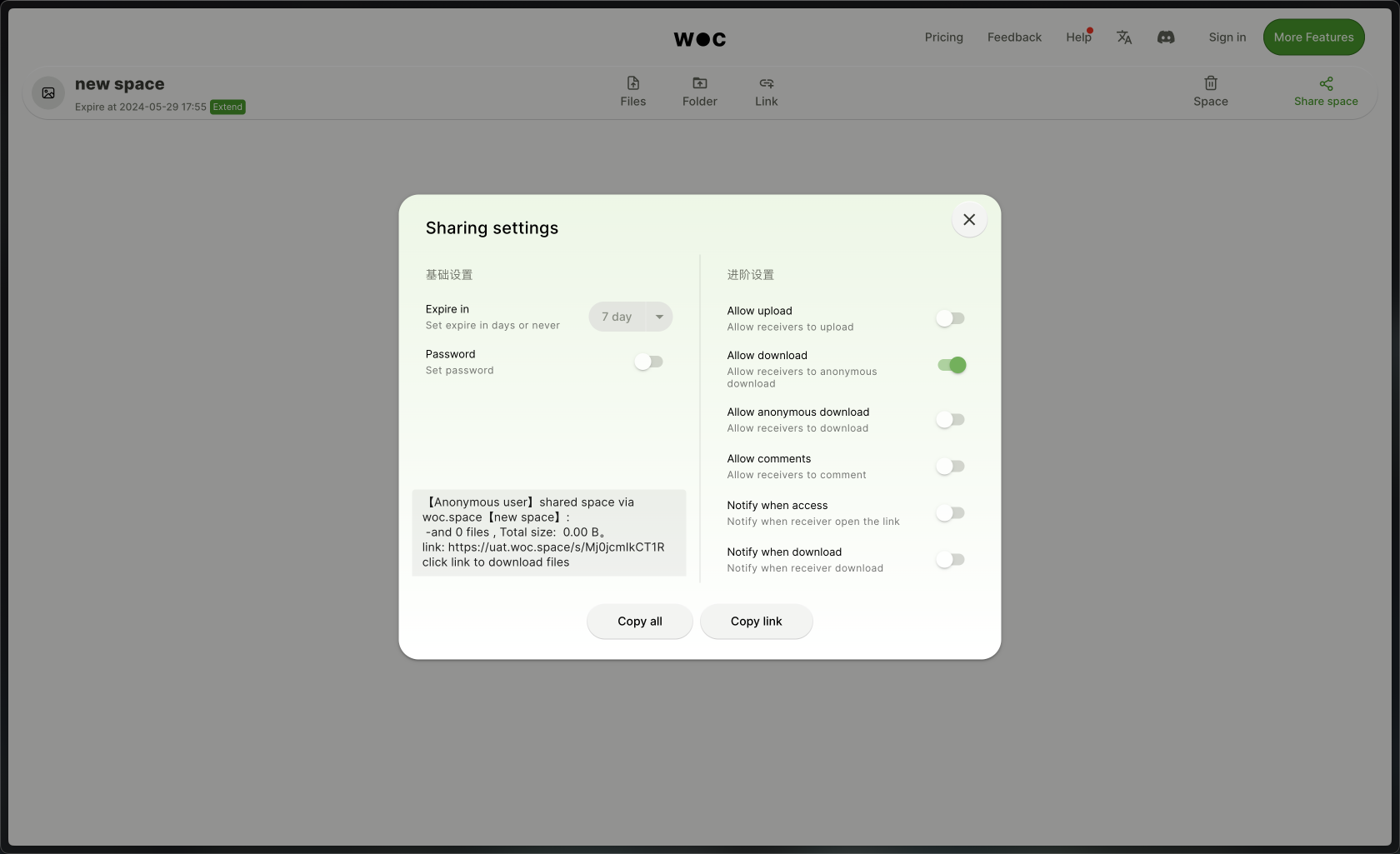
Downloading in just 1 step
Select the file or the entire space, click the download button, and enjoy high-speed downloads. 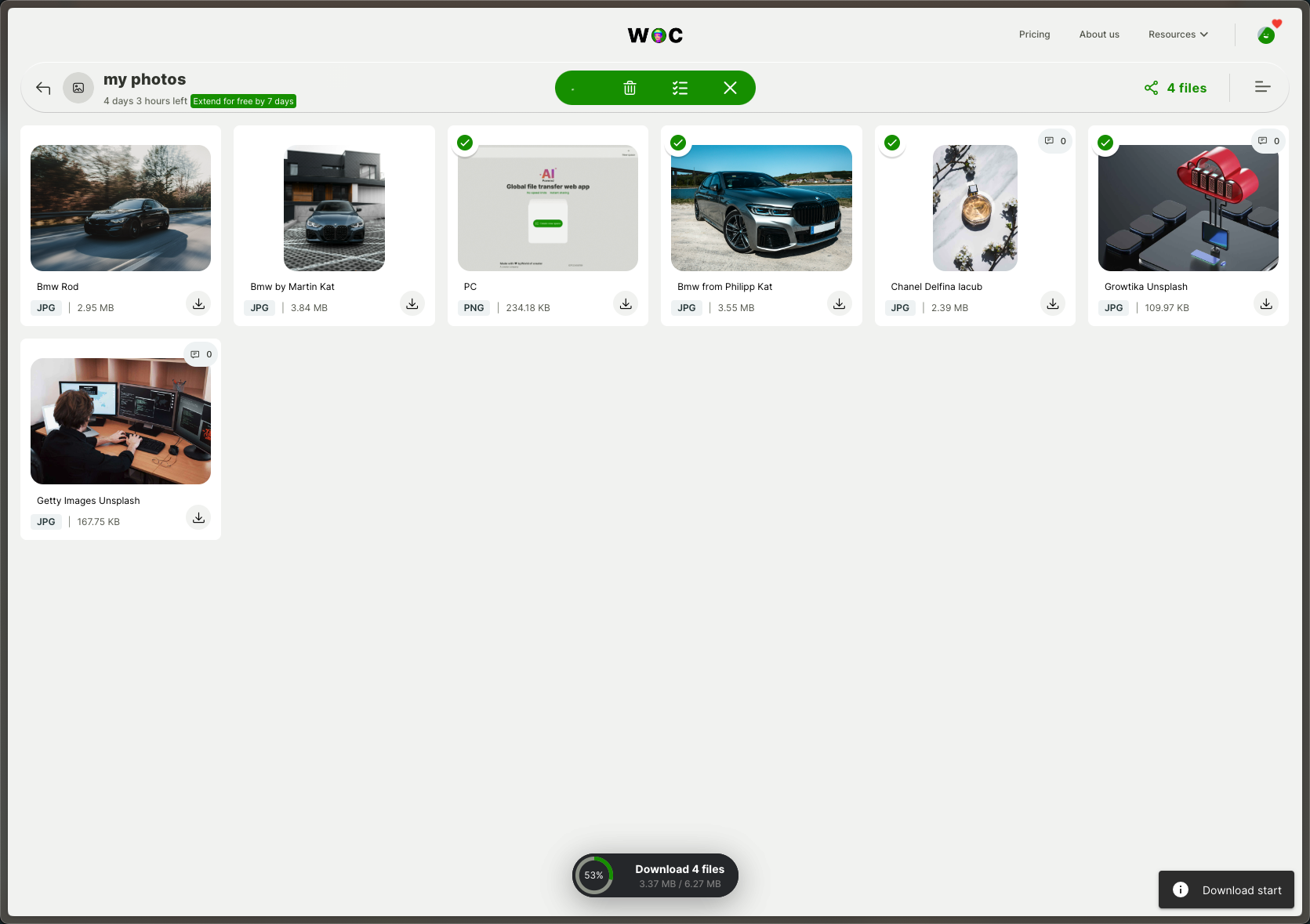
How to Join DROP.space?
- Visit the DROP.space website.
- Click the Login button in the upper right corner.
- Enter your email and password, then click the Login button.
- After logging in successfully, you will be directed to the homepage of the DROP.space website.
How to Create a Space?
- After logging in successfully, you will be directed to the homepage of the DROP.space website.
- The system creates a default space named New Collaboration Space for each user, which you can enter directly.
- You can also click the Create Space button.
- Enter the name of the space and click the Confirm button.
- After creating the space, you can upload, share, and manage the files within the space.